
7 min read
Website Speed Optimization: 5 Ways To Speed Things Up
Website Speed Optimization: 5 Ways To Speed Things Up
Page speed refers to how quickly your website loads, and is a reflection of your site’s overall performance. Page speed is impacted by a variety of “behind the scenes” factors, and building or optimizing a high performing website is important for both your business and the user experience.
- Decrease Bounce Rate: Bounce rate refers to the act of a user leaving a website very quickly after arriving. A user is more likely to navigate away, or “bounce,” from a site that is slow to load.
- Improve User Experience: When a page loads quickly the user enjoys a more positive experience and avoids frustrations associated with waiting for a slow page to load.
How To Increase Your Page Speed
Once you’ve identified a need for website speed optimization, there are a variety of things you can do to tackle issues on your site. While improvements may seem straightforward, changes often require a good deal of time and effort, so it’s important to devise a plan before you dive in.
Pre-Optimization: 3 Things To Do Before You Get Started
Although the optimization route you take will vary depending on your site’s current performance and unique structure, there are some things everyone should do before tackling a page speed optimization project. The following 3 things will help point you in the right direction and determine which tasks to take on.
Use A Page Speed Optimization Tool
There are several online tools available to help assess your website’s current performance and identify optimization opportunities. These tools check load time and size of your site, and provide an overall rating plus details on the following:
- Largest content type(s)
- Content making the most requests
- Order in which elements on the page load
- Distribution of requests on your domain
The most popular tools include Google Page Speed Insights, Pingdom, and Lighthouse. While similar in functionality, it’s not uncommon for different tools to produce different results. We recommend testing a few out prior to starting a project.
Strategize A Plan
Before making any page speed optimizations, it’s important to establish a solid foundation to work from. We recommend setting up a mirror of production, implementing devops automations, and preparing to bring in a QA resource when necessary. We also recommend testing any new CDN functionality you plan to use upfront on a separate domain.
Take Care Of Tech Debt
Clean up any outdated or unused code upfront (especially CSS or JS) whenever possible. Identifying what to get rid of and removing old code is certainly a labor, but will make a huge difference in the long run. Install a linter to help with the process if you don’t have one already.
5 Ways To Optimize Your Website Performance
There are a variety of things that could be slowing your website down, from deprecated code to caching settings. The myths and legends around page speed improvement techniques are plenty, but we’ve tested a number of ideas and have found 5 common problems and fixes that you can tackle below.
Update Server-Side Technologies
Ensure you are running the most updated and stable versions available, and enable debugging to help find deprecated code in local and dev. This will increase overall website speed and performance.
Make Use Of “Lazy Load”
Implement lazy load whenever possible. Lazy load refers to the order in which things load on your site, and the intentional delay in loading non-essential content. Lazy load all images (especially those below-the-fold) and all non-critical CSS. Also be sure to compress images for the web, and remove CSS for authenticated users.
Load JavaScript Asynchronously
Async load any tail-end JavaScript that doesn’t have other JS depending on it, and do not load JS for authenticated users. Only load absolute JS (for example, JQuery) synchronously.
Configure Caching
Pay attention to caching, and optimize appropriately for your site.
Directly Cache Slow Code Or Queries: Cache individual performance-intensive code or database queries so only the first user to access the data experiences slowness.
Set Up Local Caching: Make use of a plugin combines and compresses resources in an automated fashion. Local cache strategies are easy to implement, and can be implemented repeatedly.
Use Varnish Caching: Allow for the prevention of cashing if the user has a cookie in their browser. This is a good solution for non-authenticated users, and it reduces churn as there is no work for the CPU to do on the page.
CDN Caching: Add an extra layer of caching, and allow access of more robust features that may help with site speed tasks. Loading resources from a CDN also helps improve site speed in geographic areas far away from the origin servers.
Check The Load Balancer
A load balancer determines which server a user is directed to, in order to equally distribute traffic and provide all users that hit the site with the best performance. Ensure your load balancers are functioning properly and are not responsible for any speed-related issues.
Tips For Website Speed Optimization
In addition to the technical optimizations above, there are a few other things you can do to ensure a successful project.
Stay Organized and Prioritize
Simple-sounding site speed optimization suggestions can get tricky pretty quickly, so it’s important to plan ahead and prioritize changes based upon what will make the most impact on your site’s speed. Results from site speed tools can help determine where to focus.
Don’t Be Afraid Of Trial And Error
Site speed can be frustrating at times, and measuring optimization efforts with the Google Page Speed tool in particular can be a bit finicky. One way to determine if a change is worth the risk or time investment is by intentionally overdoing it (and likely breaking the page in the process).
Read And Research
There are a variety of resources and blogs out there, so be sure to “do your homework” prior to making any massive changes. Understanding the intricacies will help you make good decisions when optimizing your website for speed.
If you get stuck, don’t be afraid to reach out to an experienced software and web developer. Speed optimization isn’t a “one size fits all” project, so leveraging a variety of experiences can be valuable. Often, you’ll find that a fresh perspective is exactly what was needed to reach that final jump in performance.
10 Signs of a Qualified Design & Development Partner: A Handy Checklist for Product Owners
Building a new digital product or modernizing an existing system is a huge endeavor–only healthy teams of seasoned experts can properly manage the job with success and be trusted to help you shoulder ownership of the outcome.
>> Download the e-book for a helpful list of partner qualifications, from technical to cultural, and more.


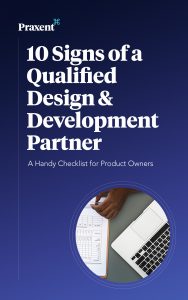
Leave a Reply