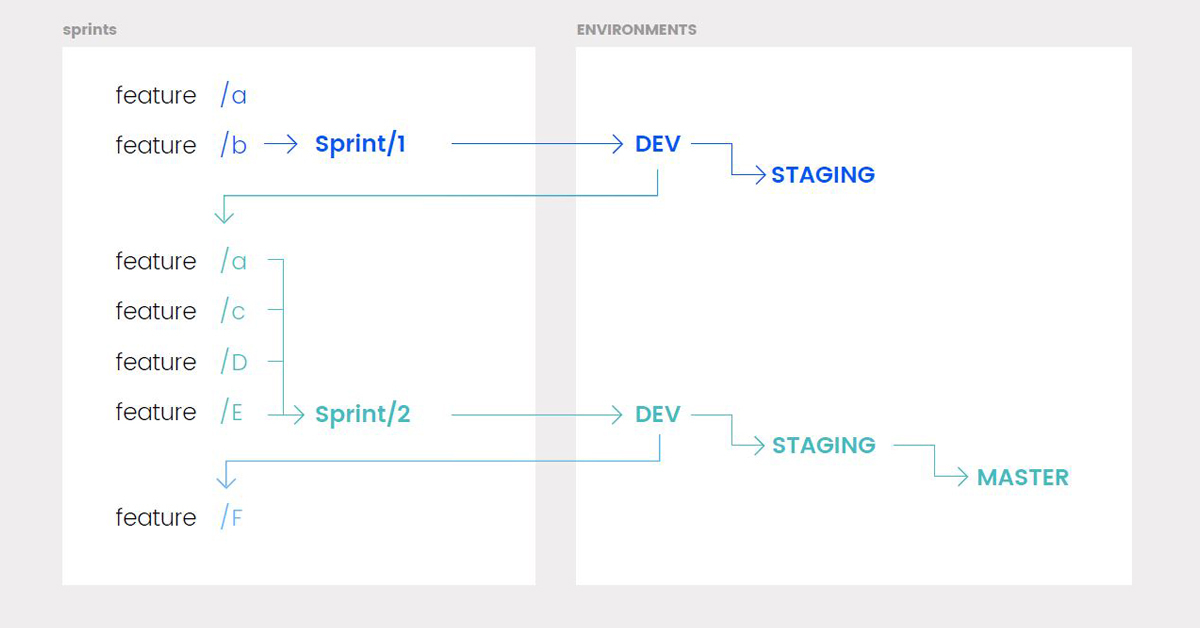
10 min read
3 Keys to Implementing DevOps Best Practices
DevOps Explained: 3 Keys to Implementing DevOps Best Practices
This article serves as a guide to understanding why DevOps matters, plus offers three best practices for DevOps and development teams.
Understanding DevOps: The Importance Of Knowing The Basics Before Choosing A Software Developer
Once you’ve determined your organization requires its own custom software platform to expand in size and scope, you’re more than likely excited to dive in and begin working towards your goal of offering employees, vendors, and customers a more engaging experience.
If you lack the resources to handle the project internally, you’ll find yourself looking for talented software developers to help you build an effective product that sets you apart from the competition. Maybe you’ve experienced pain with previous software projects – developers that aren’t able to deliver on time, features that need to be repeatedly re-worked, slow performance, deployment delays or other unexpected surprises. If any of this sounds familiar, it means the team was not prioritizing DevOps, or lacking a solid DevOps implementation strategy.
At Praxent, we connect clients with DevOps (without getting too techy) because it’s valuable to understand why spending the right amount of time on DevOps up front allows us to work at lightning speed down the road.
So, What Is DevOps?
The term “DevOps” is, literally, a combination of “development” and “operations.” It’s a collaborative process that marries development, or the building of the product, with operations, or the behind-the-scenes work that enables a product to be built. DevOps practices and principles are implemented upfront and in tandem, permeating all phases of a development project from initial brainstorming and design sessions through deployment and ongoing support. Following best practices for DevOps is beneficial across teams such as:
- General Business teams: Products may get to market faster and enjoy a higher ROI
- Development Teams: Are more efficient and produce higher quality code
- Product Leaders: Can plan road maps confidently and best deliver on client and user expectations
When it comes to DevOps, automation of processes is key. Making use of tools and automations allows the development team to work quickly without repetitive manual labor, and to incorporate feedback immediately. It also paves the road for continuous iteration of development and operational best practices.
Why is DevOps Important?
Many teams are eager to jump into development, with a narrow focus on features and delivering the end product. This common mistake means less attention is paid to behind-the-scenes operational processes. When DevOps is not a priority, it can lead to delays in delivery, unexpected surprises, costly rework and an overall slower working pace. By spending time implementing DevOps best practices upfront, teams can work faster and better down the road.
DevOps Benefits For Business
An intentional DevOps practice is beneficial not only to team members, but to the business as a whole. So, if you’re a business leader looking for a software development partner, we recommend finding one that has a good DevOps implementation strategy. This will help get your software project to market faster with a better return on investment.
DevOps helps a project run smoothly because developers can spot potential operational problems while they are small and easier to fix.
“One of the indications that you have a really great DevOps process is your developers have the ability to spend very little time on deploying code and they can spend most of their time on writing the code that they need,” explains Ryan Ostrom, a DevOps expert and solution architect at Praxent.
Planning is a key component of executing best practices for DevOps, and it’s essential to get organized and complete the important foundational work that sets the stage before the coding begins. This means resisting the urge to rush into development, and instead thinking long-term and focusing on overarching business goals. Planning ahead enables development to run smoothly and remain on schedule, reducing overall costs, work time, and stress.
How To Implement DevOps: 3 Key DevOps Best Practices
There are several DevOps-related processes key to ensuring things go smoothly during development, and that you’re creating the best possible products. These will help with organization and workflow, and work to increase efficiency across your development team.
- Creating test, QA and staging code environments
- Implementing version control
- Automating build, test, and deploy processes
Software development can be considered an ongoing process, and understanding DevOps best practices such as version control using feature branching enables this process to run smoothly.
>> Learn how to make the most of version control, beyond Git. Download the e-book: Version Control on Enterprise Apps
Code Environments
Several developers often work on a project at the same time. To accommodate this situation, multiple environments are set up to handle the code. Using multiple environments prevents conflicts between different sets of code and keeps developers from overriding the work of other team members. Developers can work on various parts of a project in tandem and keep development moving along, as well as conduct more efficient testing and reduce the time spent cleaning up the code base and resolving merge conflicts.
Below are examples of a few common production environments. Test, QA, and staging are particularly important when it comes to DevOps implementation strategy.
- Local: An individual developer’s workstation. The code is not yet integrated into the larger project, and is created to perform a specific functionality in isolation.
- Sandbox: Used to determine where and how untested code performs. A venue to test code quality without impacting final versions or breaking existing functioning code.
- Integration (Merge): The process of merging different developers’ code into a working copy of the software. Used to test how the different components work together.
- Quality Assurance (QA): Used to test the functionality of the system before code is moved to the next environment. Ensures new code won’t have a negative impact on how the current version of the product works.
- Staging: Used to make sure all upgrades to the production environment will be completed without errors. An added step that ensures the quality of the final product.
- Production: “Live” version of the product users interact with directly. Previous testing environments are used to ensure what is released in production is the highest quality.
Version Control
Software routinely needs updating to include new features or reflect changes in the database. To make updates efficient and effective, it’s important to implement versioning, or version control. Version control is a DevOps best practice that ensures all technologies within a product are reliable and comparable. It ensures new updates or changes to the code do not negatively impact an existing, well-functioning product — and that if they do it’s possible to revert back to the previous version. Version control can be thought of as a safeguard, maintaining previous copies of the software to ensure it remains compatible with new technology and operating systems. It enables fast and accurate updates, reducing the time developers spend fixing mistakes and reducing risk for end-users.
Version Control: Feature Branching
One key component of effective version control is feature branching, or the process of coding different features separately as opposed to on top of each other. Feature branching is used to avoid conflicts and issues during development.
- Starting with the same source code, each developer creates their feature
- Two weeks later, they come together and merge their code and changes
This process allows them to work more efficiently, eliminates ongoing merge conflicts, and expedites the entire development process. It allows for smooth, efficient, and predictable work that remains focused on the final product.
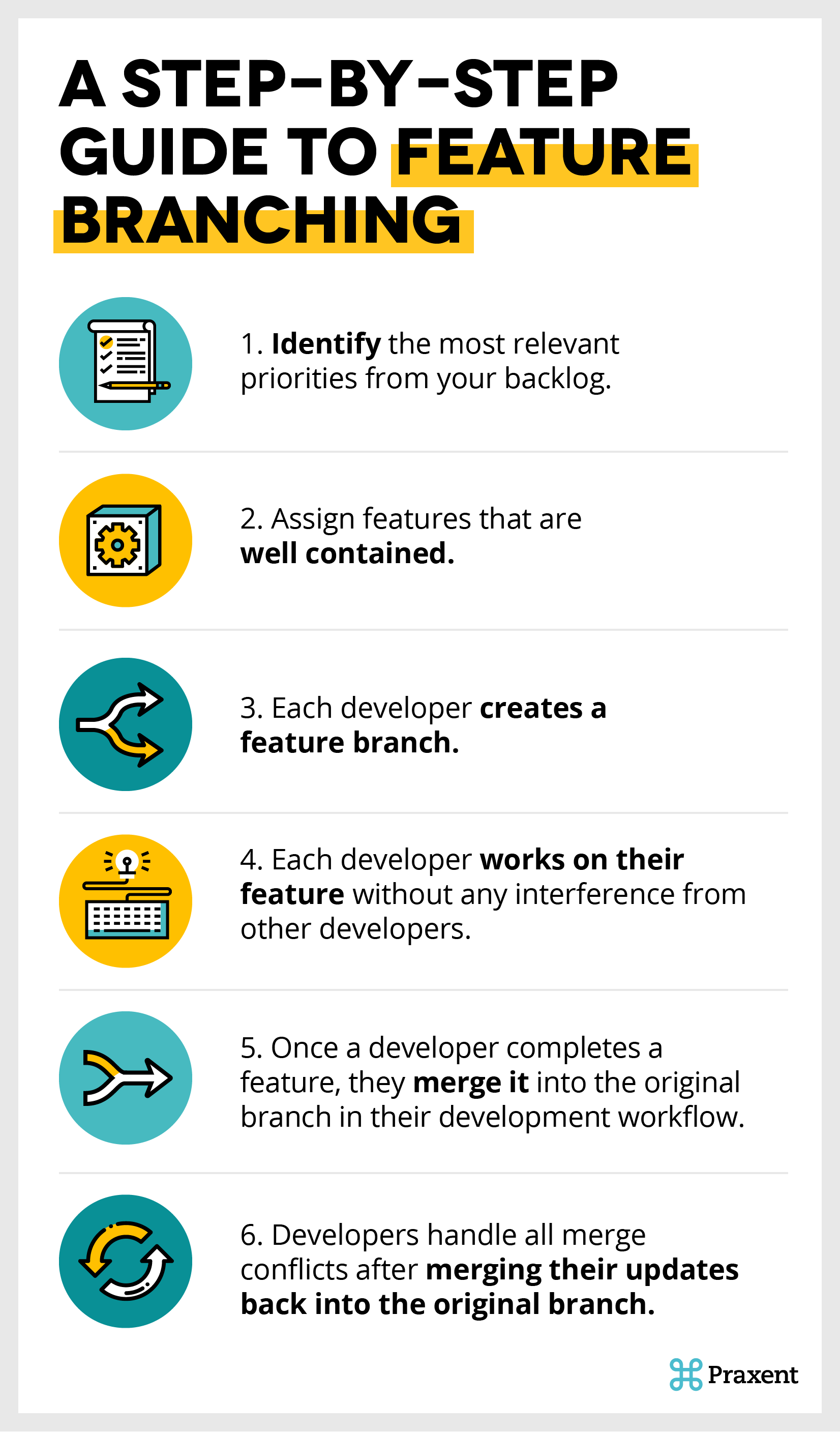
>> Find out how multiple developers can merge code with minimal fallout in this Step-by-Step Guide to Feature Branching
Automate Build, Test, Deploy Processes
Automation is a key component of DevOps, and can refer to the systems, pipelines, and infrastructure that enable software development. Automation allows teams to work quickly and avoid repetitive and manual processes, as well as enables quick and easy iteration. This means dev teams can spend less time on deploying code and more time on writing it, and avoid the unnecessary risk and data loss or corruption that sometimes result from manual processes. The following DevOps processes are often automated:
- Unit Testing: Testing source code in small increments. A controlled way to pinpoint areas of code that need correcting, which can be automated to save time and avoid manual error.
- Behavior-Driven Testing: Steers and informs the way unit tests are conducted by ensuring tests examine both how well source code functions and how well it delivers the desired outcome. Behavior-driven testing requires your product development team align their test parameters with end-user objectives.
- Testing Standard: A crucial, internal benchmark that must be achieved prior to a feature deploy. For example, one test is required for each user story and the tests must cover 90% of the codebase.
- Production Servers and Staging Servers: Separate servers host code at various stages of development. A staging server is home for applications that are not yet live, and all tests should be conducted on the staging server before being released to users on the production server. Once an app or feature has passed tests, it should be migrated to the production server for release. Both environments are needed to keep testing and production processes smooth and error-free, and being disciplined about server use is critical for version control. Production and staging environments should be exactly alike.
- Backwards Deployment: The ability to move data from a production environment back to staging and development environments. Necessary when re-work is needed, or if an issue arises
>> Download the checklist for automated testing best practices.
Understanding DevOps to Build Digital Products with Confidence
As you can see, implementing DevOps best practices is an essential component of any development project. Automation, version control, and use of proper testing environments can lead to overall increases in efficiency and quality, which save time and money in the long run.
If you are actively deciding how to implement DevOps to solve a problem or expand on an idea, schedule a free consultation with our team and we will walk you through the process personally.
Free Ebook: Version Control on Enterprise Apps
Are you maximizing the benefits of version control? Probably not… Yet.
>> Download the e-book for a guide to ensuring each technology across a given product is using a chosen and reliable version, and more.

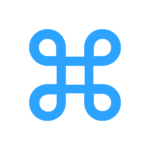

Leave a Reply