
6 min read
Digital Accessibility Standards Checklist: Is Your Software Accessible Enough?
Digital Accessibility Standards Checklist: Is Your Software Accessible Enough?
We explain the basics of digital accessibility, plus provide a checklist to help ensure your teams are designing and developing software that complies with standards.
Is your company’s website and legacy software accessible? The issue of digital accessibility has been brought to the forefront lately, due to the buzz surrounding a recent lawsuit against Domino’s Pizza. In the suit, a blind patron charged the company with failing to comply with ADA (American Disabilities Act) regulations as he was unable to order a pizza online using the company’s website. Domino’s asked the Supreme Court to reexamine the verdict, which they declined to do, upholding the lower court’s ruling that the company failed to meet standards. In the wake of this news, many companies have been revisiting the concept of accessibility and taking measures to achieve digital accessibility compliance.
But what does accessibility mean? What does creating accessible applications entail? And what can you do, as a project manager or product owner, to guide development teams and ensure your software products comply with regulations to allow fair access for all users?
We examine digital accessibility standards and offer a checklist to help you determine if you are creating accessible applications, and what you can do to improve if not.
What Is Accessibility?
Accessibility refers to if a product or service being approachable to someone with disabilities. Today nearly 20% of the US population describes themselves as having a disability, which could include a visual, auditory, cognitive, neurological, physical, speech or other differences. This figure, in conjunction with our increasingly digital world, makes accessibility more important than ever.
Website Accessibility
In the case of the Domino’s lawsuit, the accessibility of the company’s website was specifically brought into question. As defined by W3, web accessibility “means that websites, tools and technologies are designed and developed so that people with disabilities can use them” and people of all abilities are able to “perceive, understand, navigate, and interact with the Web” as well as “contribute to the Web.”
W3 offers Web Content Accessibility Guidelines, created in collaboration with others around the world, to provide a universal standard for web content accessibility. Web content generally describes:
- Information (text, images, sounds)
- Code or markup that defines structure and presentation
Digital accessibility standards at the very core level should encompass:
- Compatibility with software that can read content aloud
- Inclusion of subtitles on videos, and the ability to operate with keyboard commands
- Barriers to Achieving Accessibility
In the wake of the recent lawsuits, which have tripled since 2018, more businesses are paying attention to accessibility. Major companies like Apple have been developing apps and features to accommodate all users for a long time, and Google provides an accessibility guide online to help developers. Still, there is a long way to go when it comes to widespread digital accessibility compliance.
Many sites and digital applications are simply not designed and coded to accommodate people with disabilities, and there are several major barriers in place:
- Lack of education on how to create accessible products and platforms
- Lack of knowledge around accessibility obligations for businesses
- Lack of enforcement of standards and regulations
- Necessity for frequent updates/changes in our ever-changing technological world
- Regulations that are costly and burdensome to implement, especially retroactively
Software Accessibility Checklist
The checklist below is designed for product owners to help ensure teams are designing and building accessible digital applications. It can also be used as a benchmark for determining if pre-existing applications meet the requirements for accessible software design.
Discuss accessibility considerations upfront, in planning meetings prior to onset of a project to keep accessibility is top of mind
Consult accessibility guidelines online – you can find a software accessibility checklist from the US Department of Justice here. This will help you get a baseline assessment of how your plans do (or do not) comply with guidelines
Build accessibility into development timeline and budget before beginning work.
Keep the following items in mind throughout development, as they have large implications for accessibility:
- Keyboard Access: Keyboard equivalents for mouse actions, documentation for keyboard functions, and logical tabbing order.
- Screen Elements: Descriptions and labels for elements, placed nearby to the elements.
- Sounds: Visual cues and format options in addition to audio files, plus show sounds functionality. In-sync captioning for videos on site.
- Display + Color: Color is not the only way used to differentiate items or navigation, and display allows for removal of patterns or flashing elements.
- Documentation: Manuals and documentation are available in electronic format as well as ASCII text file.
- Alt Text: Ensure images include alt text and descriptions associated with them.
- Transcripts: For podcasts and other media
Test your application using assistive technologies commonly used by persons with disabilities, including a screen reader at the very minimum
Test further using alternate input devices, screen enlargement software, and voice recognition software/devices Note: When testing, always evaluate and test software applications under the same circumstances users will experience them.
Record any issues or roadblocks that appear during the testing phase
This checklist should help you determine if your application meets basic accessibility requirements for software. Check Usability.gov to learn more about accessibility standards across digital formats.
Download the complete checklist here!
Digital Design for Accessibility
It’s always recommended to consider accessibility before the design or development phases of any project. Going back and making a site or software accessible is generally more costly and time consuming than building in digital accessibility compliance from the start. However, in some instances it may be necessary to update legacy software to comply.
Have you completed the checklist and not checked off as many boxes as you’d like? Contact us today to learn about how our Legacy Software Modernization services can help.

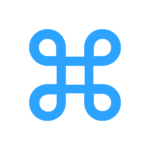
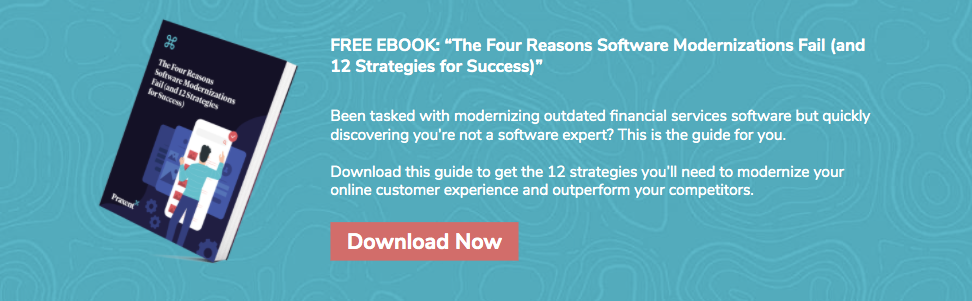
Leave a Reply